Individual Entrepreneur (ENI): how to complete the Quarterly Social Security statement
Learn step-by-step how to complete the Social Security statement every quarter. This declaration is applied to self-employed workers and Individual Entrepreneurs (ENI).
If you are self-employed or an individual entrepreneur (ENI), you know that you must complete a quarterly Social Security statement. Hence, your contributions to Social Security are made and you will be able to enjoy some benefits in case of unemployment or illness, for example.
Based on this specific guide provided by Segurança Social, read this article to dissipate some doubts about this topic.
I am an Individual Entrepreneur, what are my contributions?
If you are an ENI, you need to pay some taxes. These payments are relevant to get your financial situation in order. These taxes include:
- Contribute to the Social Security system, through the Quarterly Declaration to Social Security;
- Income Tax on Individuals (IRS), and you can choose between the simplified regime or an organized accounting regime;
- Value Added Tax (VAT), unless you are exempt of this tax (companies can collect this tax and have the possibility to deduct it too).
What is the Quarterly Social Security statement?
Self-employed workers and ENI are required to complete a Quarterly Social Security statement.
In this statement they must state:
- The total income related with the production and sale of goods;
- The total amount of income related to working services;
- Other income required to calculate the relevant income.
When do I need to issue this statement?
It has to be done in a period of three months and is carried out until the last day of April, July, October and January of the following year.
The Quarterly statement corresponds to each quarter of the year.
For January, February and March, you issue the statement until the last day of April.
For April, May, June, you issue until the last day of July.
For July, August, September, you issue until the last day of October.
For October, November, December, the statement is issued until the last day of January of the following year.
Note: it is very important that, even if you are not subject to do this, you must always declare the values obtained in the previous calendar year. That is why we recommend that you also complete the quarterly statement in January for the previous year.
I am an Individual Entrepreneur (ENI), do I need pay the Social Secutiry contributions?
Yes, you also have to pay Social Security contributions. In this case, the deadlines change, as you must pay between the 1st and 20th day of the following month.
Can I be exempt of this?
Yes, the Individual Entrepreneur may be exempt from payment if he/she meets the necessary requirements.
For example, you are exempt from paying in the first 12 months of activity or if you have low income (the value of the annual invoice is less than 6 times the value of the Social Support Index - IAS).
If you already make contributions to Social Security under another regime (for example, in your work for others) you are also exempt.
You can also stop to pay if you suspend or cease activity, if justified.
I suspended my activity, do I have to inssue the Quarterly Social Security statement?
With this situation, the statement must be made at the declarative moment immediately afterwards.
If you suspend or close your activity in May, you must issue the statement by the end of July.
Note: independent workers whose determination of the relevant income ared not subjected to present teh quarterly statement determined based on taxable profit.
I did not submit the Quaterly statement, will I pay a penalty?
If you do not pay your Social Security contributions, you may see suspended some subsidies you are receiving.
If this declaration is not delivered, you will be subjected to coercive collection of the amount owed, which may include interest on late payment (thus increasing the amount payable) and the application of a minor or serious offense, depending on some criteria.
The administrative offense is soft, if the payment of the missing contributions is made within 30 days after the end of the term. The infraction becomes serious if the payment occurs after those 30 days. And you can even incur in a criminal proceeding if the illegitimate advantage is greater than € 7,500.
How to issue the payment document from Segurança Social Direta
You can get this document directly from the Social Security portal. Follow this step-by-step:
1 - Go to www.seg-social.pt
2 - Click in “Conta Corrente” -> “Posição Atual” -> “Valores a Pagar”
3 - Select the option “Contribuições correntes” (or another if you intend to pay debts)
4 - Click “Emitir Documentos de Pagamento”
5 - A dashboard will appear to check the various values you have open and to be able to pay them.
You will also find some fields that you must know what they are about. Here:
Campo entidade -> select the option to check the quality of the values you want to consult
Tipo de valor -> please state the type of values you want to consult
Valores apurados - related to the amount you owe
6 - If you want to issue payment document, you must select the amount due for which you want to issue the document. In the column "Seleccionar", fill in with a tick and click on “Seguinte”.
7 - Confirm the amount owend
8 - Allow the issuing of the document
9 - Validate the document through Digital Signature (Assinatura Digital)
10 - Click “Gerar Documento”
11 - You will receive a pdf, and you can print it and pay with those references. You must pay within 48 hours.
