Independent Workers: a simple Guide to pay Social Security contributions
Follow this guide to find out how to pay Social Security contributions, if you are self-employed.
Self-employed workers make their own Social Security contributions. Since 2019, income steps have ceased to exist and the contribution rate is applied directly to 70% of the relevant income for the previous quarter (or 20% in the case of production and sale of goods).
The self-employed person can also reduce or increase the contribution base by 25%, that is, the amounts declared quarterly, thereby influencing the discounted amounts. This point may be important for those who intend to protect their rights in the future, or in the opposite direction for those who do not have major concerns about social protection.
Guide to paying Social Security contributions
1. Access Segurança Social Direta (not to be confused with Social Security).
2. Insert the Social Security Identification Number (NISS) and the password. You can also use the authentication.gov.pt to enter the system.

4. On the next page, some options will appear. Choose “Regime declaração trimestral”.
5. On this new page, you can register the declaration and consult other contributions. To register / submit the declaration, you must then choose “Registar declaração trimestral”.
7. In this declaration you must fill in 3 fundamental areas:
- Separation by type of income and by months;
- Answer the question “pretende que sejam considerados os subsídios, mais valias e/ou propriedade intelectual?”;
- Indicate the estimated monthly amount to pay.
If you haven't billed in the last quarter, you can make a minimum contribution of € 20. Previously, many self-employed workers might not have received receipts for a few months and closed down activity in order not to pay contributions. However, this left them exposed in more fragile situations and, for months without contributing to Social Security, they may not have been able to enjoy subsidies in the future.
So, even if you have not issued a receipt, you can make the minimum contribution, so that you are always contributing and can protect your work situation.
Can I increase my contribution?
Yes. With the disappearance of levels, the minimum contribution is 20€. However, it is possible to increase your contribution to protect your rights such as social benefits, unemployment, parenting or retirement.
How can I pay?
Payment can be made by direct debit, ATM or ATM reference (multibanco or referência multibanco), and you can pay at any ATM or online via homebanking.
Paying without multibanco reference:
Go to the nearest ATM and after entering the personal code, select “Pagamentos e Outros Serviços” -> “Estado e Setor Público” -> “Pagamentos à Segurança Social” -> Escolher “Trabalhador Independente”.
Then fill in the Social Security Identification Number (NISS) and payment details. Keep the receipt as proof of payment.
If you have a multibanco reference, follow these steps:
Insert card -> choose “Pagamentos e outros Serviços” -> "Pagamentos de Serviços/Compras" -> fill in the entity, reference and amount data to complete the payment. Keep the receipt as proof of payment.
It is also possible to pay through your homebanking. With or without an multibanco reference, all Portuguese banks have their Social Security payment options. As the ways to get there depend on bank to bank, we are not able to describe them all here, but surely in all the options the ATM options are very identical. You should enter “Papagamentos” and then “Pagamentos à Segurança Social/Social Security Payments”. Once inside the option, just fill in the requested information.
If you have any questions, do not hesitate to contact Royaltax.
