How to issue the VAT declaration
The VAT declaration is a obligatory document that some independent workers need to issue every quarter of the year, if they invoice more than 12500€ per year.
There are some exceptions that don't need to issue this document, like workers that invoice less than 12500e per year. Others develop activities that are exempt of payment, according to article 9 of CIVA.
So follow these steps to issue the VAT declaration:
Login Portal das Finanças (AT)
To login your account, fill out the NIF number and password. Use this link: https://www.portaldasfinancas.gov.pt/at/html/index.html
Select "Os Seus Serviços > Entregar > IVA > Declaração Periódica"
Step 1: information about you
This first step concerns your NIF, you address and if your operations are made in one or several working physical spaces (i.e. if your headquarters are in Portugal mainland, you must say it is on the mainland or if you also do services for Madeira and Azores).
You should also fill out the date of the declaration. As it is issued every quarter, you need to mention which quarter.
For example, if it related to the first quarter, write in "period: primeiro semestre".
What if you didn't sell anything in that specific quarter? In that case you also need to issue the VAT declaration and fill out if you have any taxes to report.
Step 2: specifics of your services
After the initial data, there are some parameters you need to fill out to know how much VAT value you need to pay.
As is it a declaration for each quarter, you need to fill out the data related to taht quarter.
You must answer three questions:
1 - Tem operações em que liquidou e/ou autoliquidou imposto?
In this question, it is asked ifin giving quarter you worked or sold goods and there are Green Receipt issued regarding those activities. If the answer is "yes", fill out this point. If not, answer here "no".
2 - Tem operações em que não liquidou imposto?
In this question, it is asked if on those operations (services or sales of goods) you didn't liquidated the tax.
The most commom answer is "no" because it is assumed most activities are not exempt of taxes (nless we are talking about activities related to exports, when you sell to another EU country, for example).
Sales between EU countrys are VAT-free, but the buyer needs to pay taxes in the destination country. Therefore, if you have done a sale of goods or services to another EU country, you need to answer "yes/sim" and in the 7th point you need to fill out the base-value (not the total of sales).
3 - Tem imposto dedutível e/ou regularizações?
This question is about the existence os expenses related to the work you did, where the VAT can be deductible.
If you have such expenses, answer "sim/yes" and in 3rd point, you fill out the value of the tax.
I fyou credit note or report any excess, you should also fill out the 4th and 5th points.
How to fill out critical points of the declaration
Point 1: Transmissões de bens e prestações de serviços
This inputis the sum of the sales or work you did. They are the basic value to determine the payment of the tax.
This value base it VAT-Free and varies according to the VAT tax.
Example: you issued 5000€ and the VAT is 23%. In point 3, fill out the value. In point 4, you put the VAT value (5000€ x 23% = 1150€ - put the 1150€).
Point 2: Aquisições intracomunitárias de bens e operações assimiladas
This point should only the filled if you have purchased something from another EU country. If you haven't leave this blank.
If you have done, fill out the value to pay, because intra-community operations are VAT-.Free in the country of origin, but they have to pay VAT once they get in the country of destination.
Point 3: Imposto dedutível
In this point, please issue the expenses that can help you deduct the VAT.
Opção imobilizado: when there is an acquisition of a long-lasting asset, worth more than 1000 euros;
Opção Existências: when there is a purchase of merchandise, goods or products inherent to the business activity.
Warning! When fill out this point, you need to separate the VAT according to its rate (low: 6%, intermediate: 13% or normal: 23%, to the mainland).
Option Outros bens e serviços: please state the VAT value regarding the expenses related to the activies, but whcih are not goods (like telecommunication expenses).
Point 4: Regularizações mensais/trimestrais e anuais
In this space, fill in the VAT amount of the credit notes.
If the credit note is from a supplier of yours, the VAT enters in point 41 (that is, the field that says in favor of the State).
If the credit note is a correction of the documents issued, enter field 40 (that is, in favor of the taxpayer).
Point 5: Excesso a reportar do período anterior
As mentioned, there are situations of excess VAT to report from the previous period.
This occurs when the deductible tax amount (VAT on purchases) is higher than the tax paid (VAT on sales and services).
This additional amount is deducted in the following periods and must be indicated at this point.
Step 3: Development
This step does not apply in most cases of self-employed workers, so we advise you to leave this field to be filled in by specialists in very specific cases.
Step 4: Issue the VAT declaration
If you have all these fields filled out, congratulations! The VAT declaration is issued and ready to be delivered. If you have completed it on Portal das Finanças, click on “Submeter” to complete the submission.
These are the various steps to complete the VAT declaration. If you have any questions about it, contact Royaltax experts to help you with this task.
