How to issue a Green Receipt in 11 steps
Author: Maria Duarte
Have you heard of Green Receipts? It is a document that most freelancers and independent workers use to get paid by clientes. They are considered income for the IRS, and must be filled out in Anexo B.
This is a free procedure and can be done in Portal das Finanças. Read this guide to help you create your first Green Receipt.
This is a free procedure and can be done in Portal das Finanças. Read this guide to help you create your first Green Receipt.
11 steps to issue a Green Receipt
1. Login Portal das Finanças (AT)
To login your account, fill out the NIF number and password. Use this link https://www.portaldasfinancas.gov.pt
2. Go to the Green Receipt Area
On the Main homepage you have a shortcut box "Faturas e Recibos Verdes" you can log directly. Or instead you can select the option "Todos os Serviços” on the left menu of the page and then select "Recibos Verdes -> Emitir".
3. Choose between “Fatura ou Fatura-Recibo” an “Recibo”
After clicking "Emitir", you must choose if you are filling up “Fatura ou Fatura-Recibo” or “Recibo”.
What are the differences? Fatura, Fatura-Recibo or Recibo?
The main difference between them is the moment you have received the money because of the service you provided.
Fatura ou Fatura-Recibo are always used for transmission of goods. When you have a Fatura it is proof of the service but not proof of payment.
When you send a Fatura, you are recognizing the work is done, but accept to receive the money later (you can only be paid after the Green Receipt issued date).
Fatura-Recibo is both proof of service and proof of payment, so when you issue a Green Receipt Fatura-Recibo you have done the work and already have received the money for it.
It is mostly used in ready payment.
Recibo is usually the document you issue after Fatura, and it is proof of payment, or that you have received the money. You can only issue a Receipt if you have issued the respective Fatura previously.
Tip: choose Fatura-Recibo to make it simple. Otherwise every time you issue one Fatura you need to issue one Recibo.
4. Issue Fatura or Fatura-Recibo
When you select these options, and you are an independent worker with an open activity, you will choose between two:
1 - If you have an open account, Portal das Finanças will assume your IRS tax accordingly. And you can issue as many documents as you want.
2 - If you do not have an open account, Portal das Finanças will issue it as an "Isolated Act". Every citizen can issue an Isolated Green Receipt once a year.
For more information check this blog post: How to fill out an Isolated Act: step-by-step
No mater what option you choose, don't forget to fill out all the data required, like “Data de prestação de serviço” and the type you will be issuing (Fatura, Fatura Recibo or Recibo).
5. Fill out the remaining data
In Portal das Finanças, some forms will have autocomplete processe, like your name, NIF and address. You should always confirm if the data is correct.
You must also fill out the client's data: country, company name (the legal name), address and NIPC (tax number).
6. Select the option “Importância recebida a título de”
You must choose between “Pagamento dos bens ou serviços” (payment), “Adiantamento” (advanced money) or “Adiantamento para pagamento de despesas por conta e em nome do cliente” (advanced money regarding expenses). Below you should also fill a description of the service.
7. “Valor Base” - Gross Amount
This is the value of your service VAT-free.
8. VAT regime
This step is pretty important, as it will determine how much of VAT you will pay regarding your service or sold goods. Please ask for advice if you are not sure what VAT option you should use.
Have in mind these aspects:
- According to article 53º do Código do IVA (CIVA), independent works who invoice or are expected to invoice less than 12.500€ per year, they do not need to pay VAT for these services.If you are on this regime you should choose the "IVA - regime de isenção [art. 53.º]" exemption.
- If you invoice or expected to invoice more than 12.500€ first check articles, 9º, 13º, 14º e 15º of CIVA because your activities may be exempt of payment VAT. If it is, you must check these option in the IVA area.
- If any of the previous aspects are not applied to your case, you must issue the Green Receipt with VAT / IVA. Also you need to confirm which % of VAT it is: 6%, 13% or 23%. Check the list to know which percentage to issue.
9. Next step: “Base de incidência em IRS” (only for Fatura-Recibo)
This step is regarding IRS withholding tax. And it only applies to invoices raised to Portuguese entities.
To non-Portuguese entities you always have to choose the option "Sem retenção - Não residente sem estabelecimento".
To Portuguese entities on the other hand, if you are in the article 53.º regime you are also exempt from making withholding IRS. In this case, choose the option “Sem retenção – Art. 101., nº1 do CIRS”.
If you are in the normal regime, meaning, no VAT exemption regime, accordingly between 100% (most common), 50% or 25%. Read this article for more informations
10. Retenção na fonte
If you are not exempt, you must choose your retention tax rate, accordingly to article 101.º of CIRS. Here are some aspects you should consider.
- 25% for doctors, lawyers, architects and others;
- 20% for specific people who develop work in the scientific, artistic and technical areas, as well as a member of the government responsible for financial area, also for unusual residents in Portugal.
- 16,5 % regarding income from intellectual property (applied to writers), industrial property or specific information regarding the commercial, industrial or scientific experience.
- 11,5% for Independent Workers that are not included in the professional activities presented in article 151.º do CIRS
11. Issue
At last, a final step is to verify all the data and click "Emitir".
Final advice
Even if you are in any VAT exemption regime, any time you raise an invoice to any European Union country, you are obligated to report in the month right after all the invoices in the so called "Mapa Recapitulativo".
